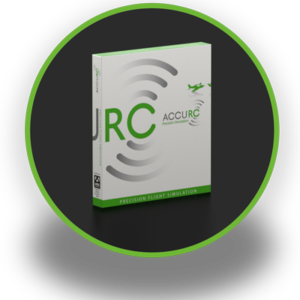Shop
AccuRC works with all major brands of transmitter.
Supported transmitter brands include, but are not limited to:
Spektrum, Futaba, Jeti, JR, Airtronics, Sanwa, Hitec, Graupner, Multiplex, Mikado VBar Control, Devo, Flysky, Interlink and various Gamepads
Hobbyking offers the cheapest dongle that will work with most transmitters. It is available here.
Spektrum offers the WS1000 Wireless Dongle.
FrSky also offers their XSR-Sim Wireless Dongle.
For a complete list of known working dongles, click here.
Minimum Spec
CPU: Intel/AMD Dual Core 2GHz; Quad Core 1.5GHz, eg. Core i5-4210U, Core i3-2125
GPU: Nvidia GeForce GT 610, Mobility Radeon X1800 or Radeon HD 4250, Intel HD 4000 Graphics (Mobile), Intel HD630 Graphics (Kaby Lake).
Other: 4GB RAM, 5GB hard drive space, Windows 8/8.1/10/11
Note: These minimum specs are based on our testing to reach 60FPS on low-medium settings with Anti Aliasing switched off. While we do not recommend using the sim with less than 60FPS, we found it to be flyable down to 30FPS so you may get away with lower spec hardware.
Recommended Spec
CPU: Intel Core i5 Quad Core 2.5GHz or AMD equivalents, eg. Core i5-4430, AMD FX8350
GPU: Nvidia GTX 650 or Radeon R9 270, Nvidia GTX680M or Radeon HD7970M
Other: 8GB RAM, 5GB hard drive space, Windows 8/8.1/10/11
Note: These recommended specs are based on our testing to achieve at least 60FPS on Ultra High settings.
Showing all 2 results